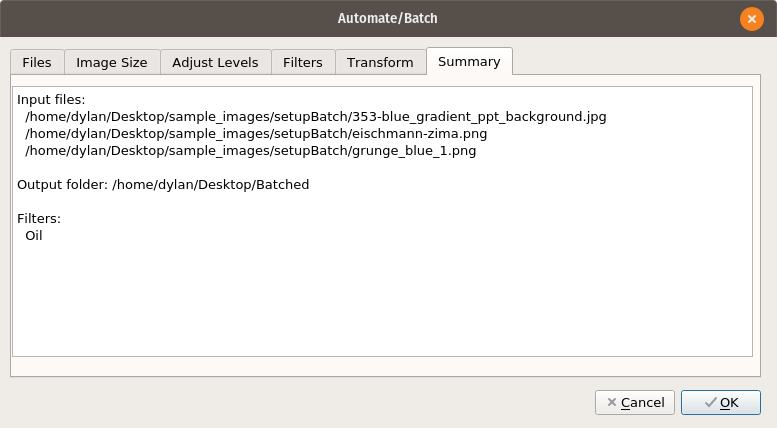Batch processing/Automation
Launch via "Tools >> Automate/Batch..." or via the toolbar button.
Add your source files and set the output folder
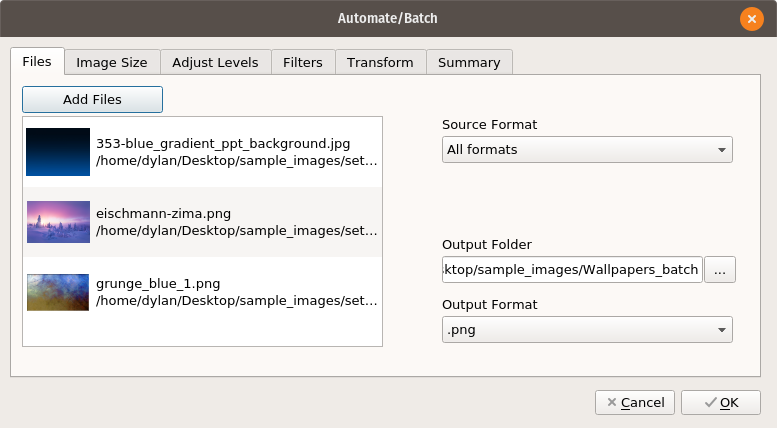
Adjust image size or canvas size
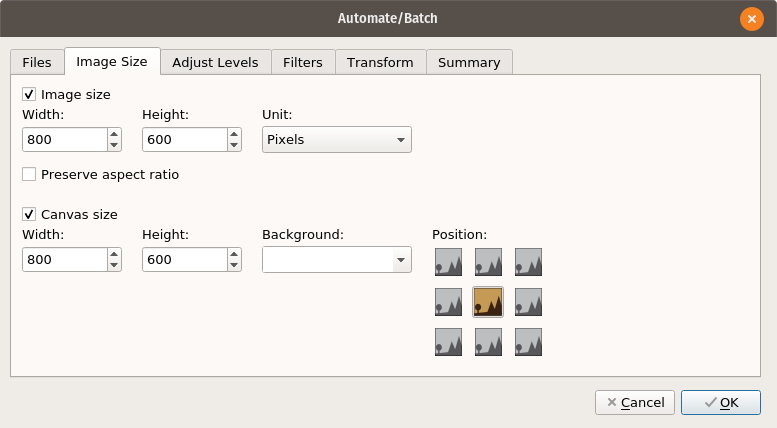
Adjust brightness, contrast, saturation or gamma correction
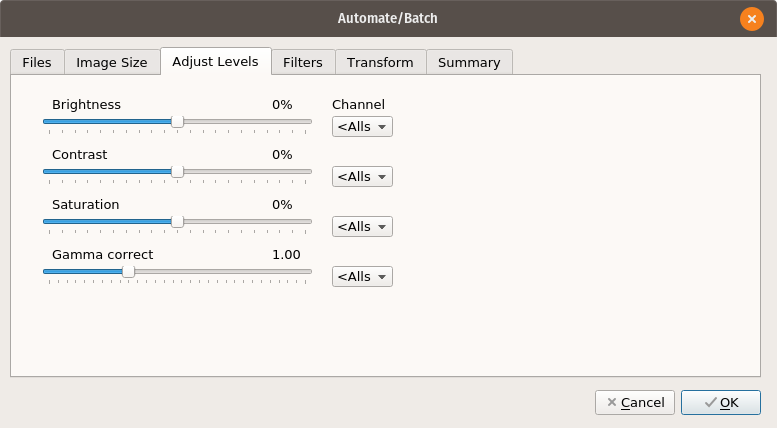
Apply any of the available filters
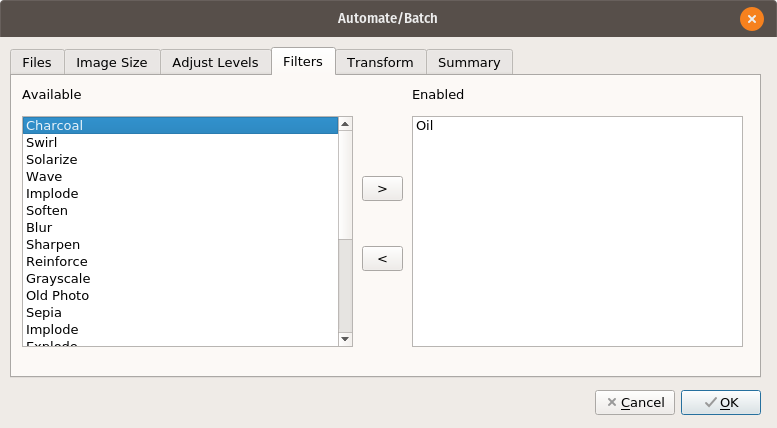
Rotate or flip
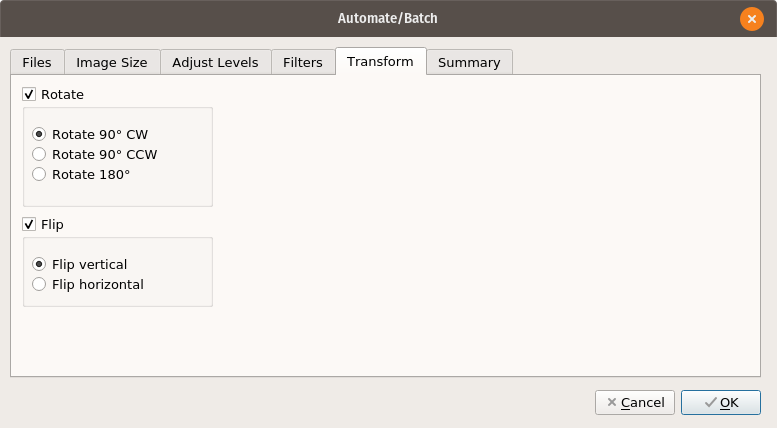
Final summary screen - Click Ok to confirm