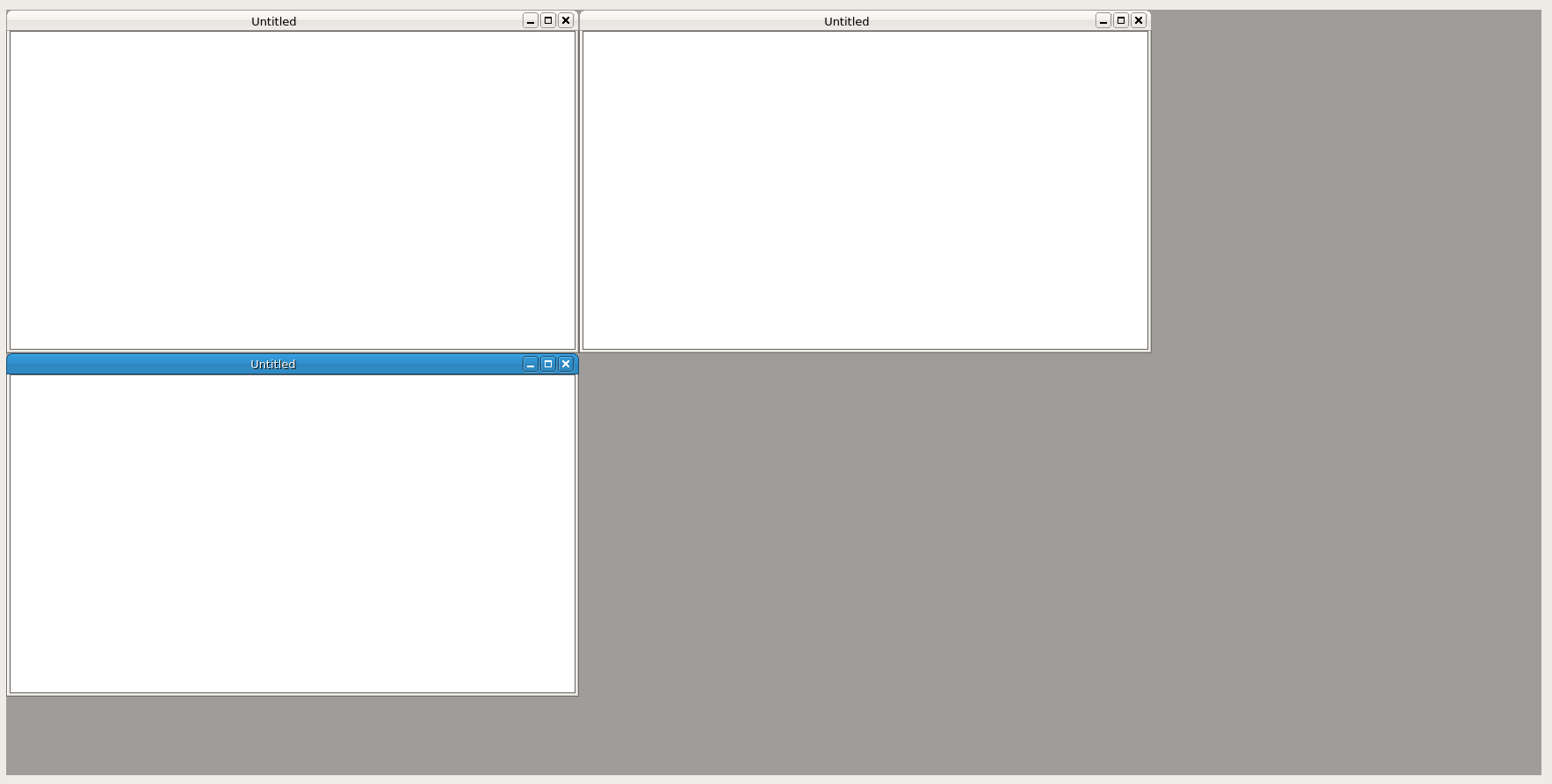Window modes
Using the Window modes will give you options on how you work with your images. To switch window mode use the Layout tab inside Preferences and select "Multi-Window mode".
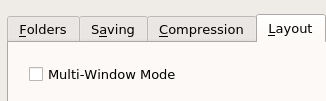
Tab mode
The default mode will be tabs. This should be familiar to most users.
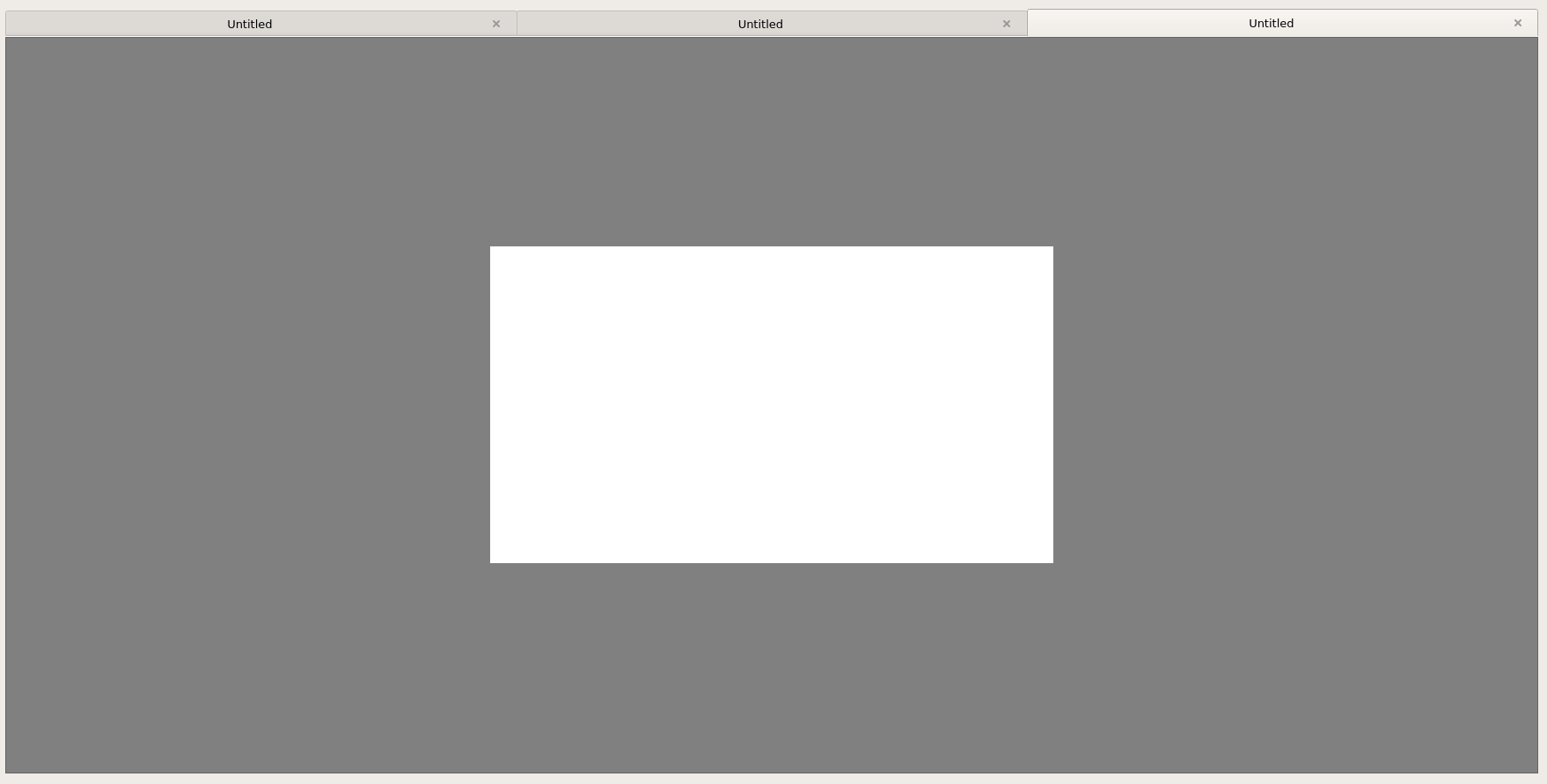
MDI mode
The MDI option will use child windows inside the main (parent) window. This is a little less modern but some users prefer this option.