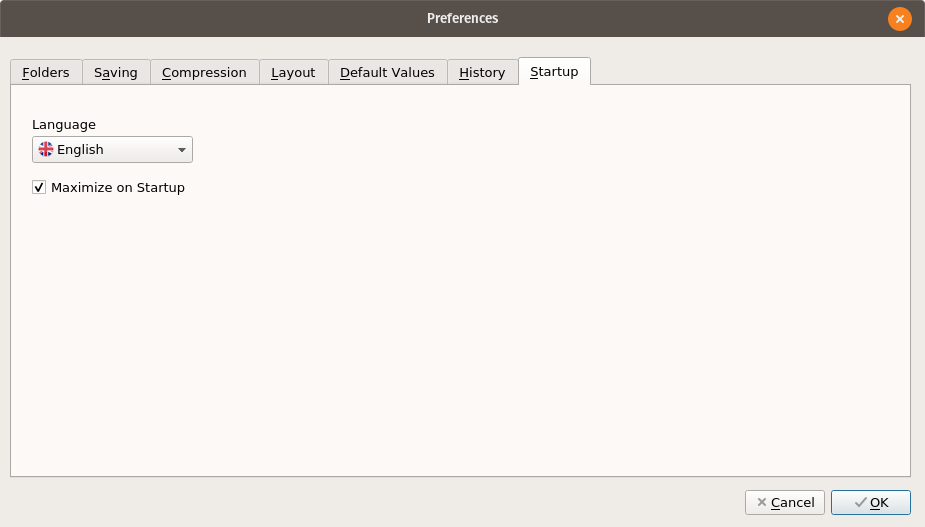Preferences
The Preferences dialog contains all of the settings for Photoflare's features. They are separated into sections to make them easy to understand.
Menu:
"Tools >> Preferences"
Button:![]()
Folders
- Opening folder - Default folder when opening files.
- Remember previous opened folder - Always set location to the previously opened directory.
- Saving folder - Default folder when saving files.
- Remember previous save folder - Always set location to the previously saved directory.
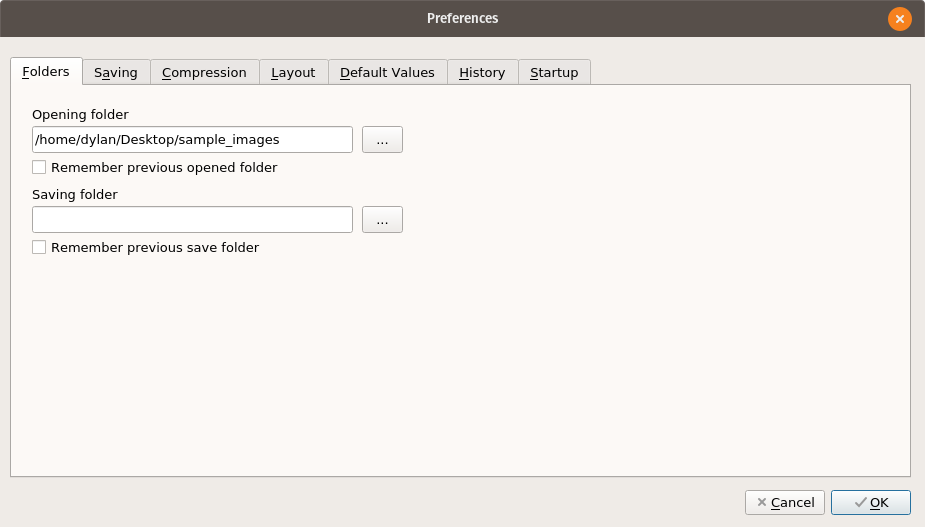
Saving
- When you click save .png will be selected by default.
- Choose a format to select by default when you click save.
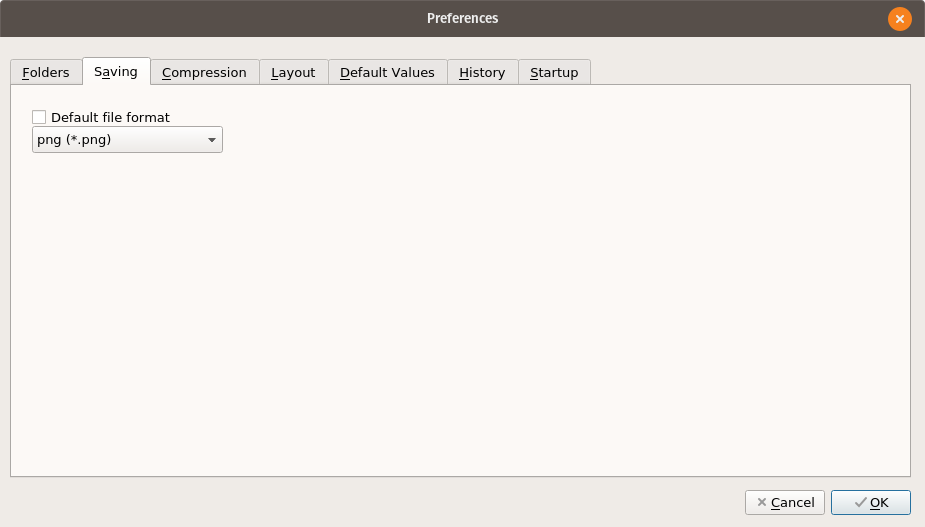
Compression
Example of compression dialog when saving .jpg files.
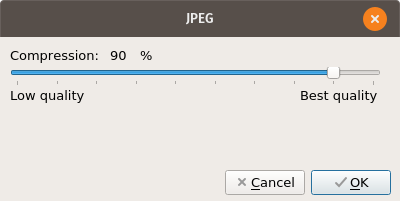
- When saving .jpg files you will get a dialog to choose your compression level.
- If you prefer you can set your default compression. This option will not show the dialog but save your file with the compression value selected.
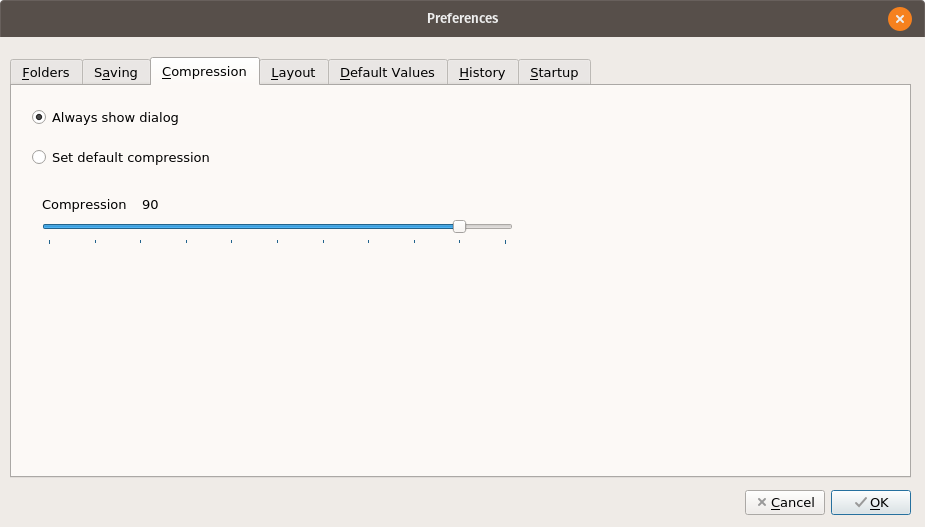
Layout
- Multi Window Mode - Toggle between MDI and Tabs.
- Default Toolpalette Location - Show the toolpalette on the right/left.
- Zoom direction - Decides the zoom behaviour of the mouse scroll.
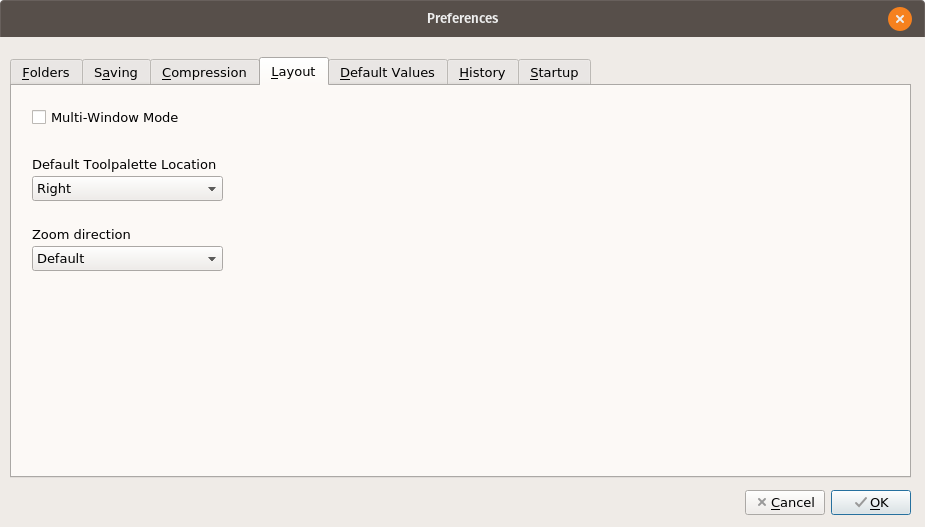
Default values
- Default units - Choose the units you prefer to work with. This will be selected by default on the New file dialog/resize dialog.
- Memorize parameters - If enabled your parameters entered on all dialogs will be memorized.
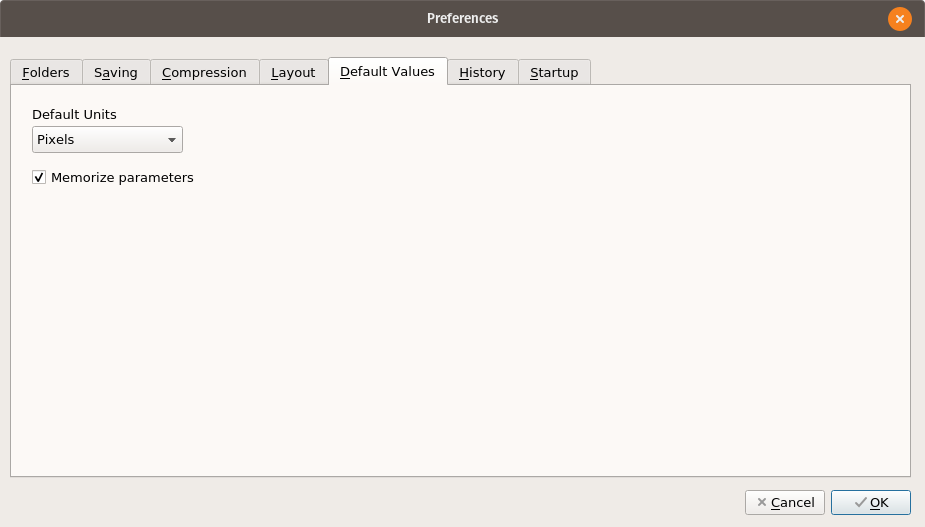
History
- Image history size - Set how many undo steps you want to allow.
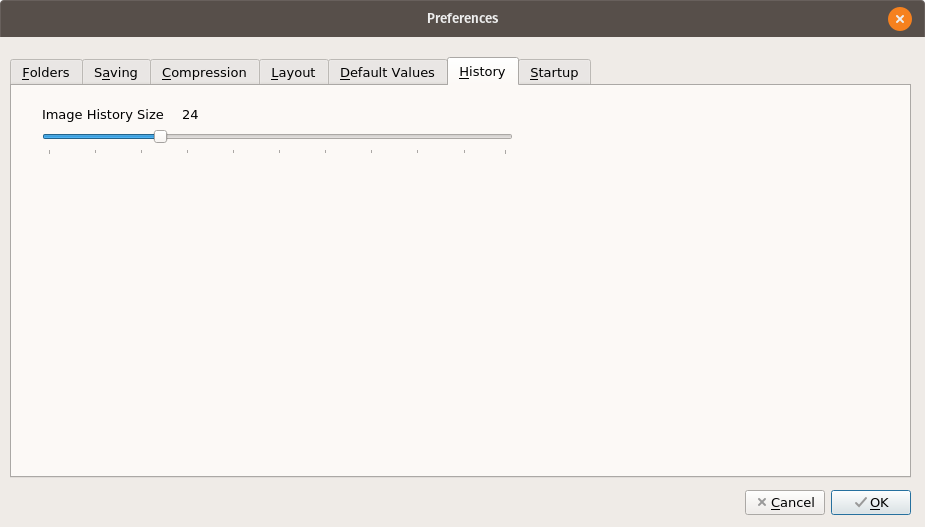
Startup
- Language - Pick your language. (EN, FR, NL, DE, TW_ZH, CZ)
- Maximize on startup - Always maximize when application starts.