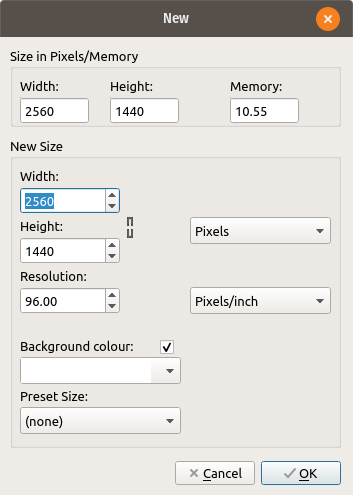Creating a new image
Images are created by using the New file dialog.
Menu:
"File >> New..."
keyboard shortcut:
"Ctrl+N" (View all shortcuts)
Button:![]()
- The top area shows the preview of dimensions in pixels. (Important if you are using Cm/Inches below)
- The bottom area allows you to select the width, height, unit to use (Pixels,Cm,Inches), Background colour and Preset size.