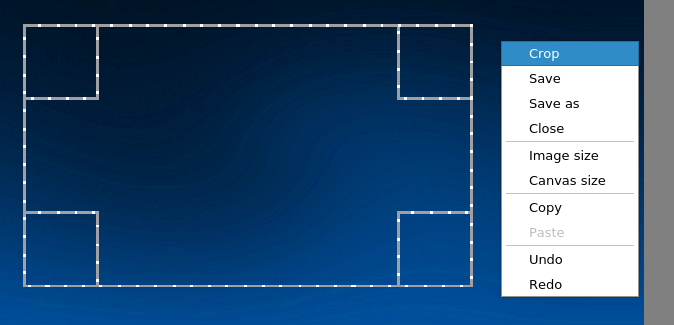Cropping images
To crop an image use the PointerTool (first tool in the palette). Left click and drag to select an area to crop. Right click to bring up the context menu. Select the "Crop" option.
Menu:
"Image >> Crop"
keyboard shortcut:
"Ctrl+Shift+H" (View all shortcuts)